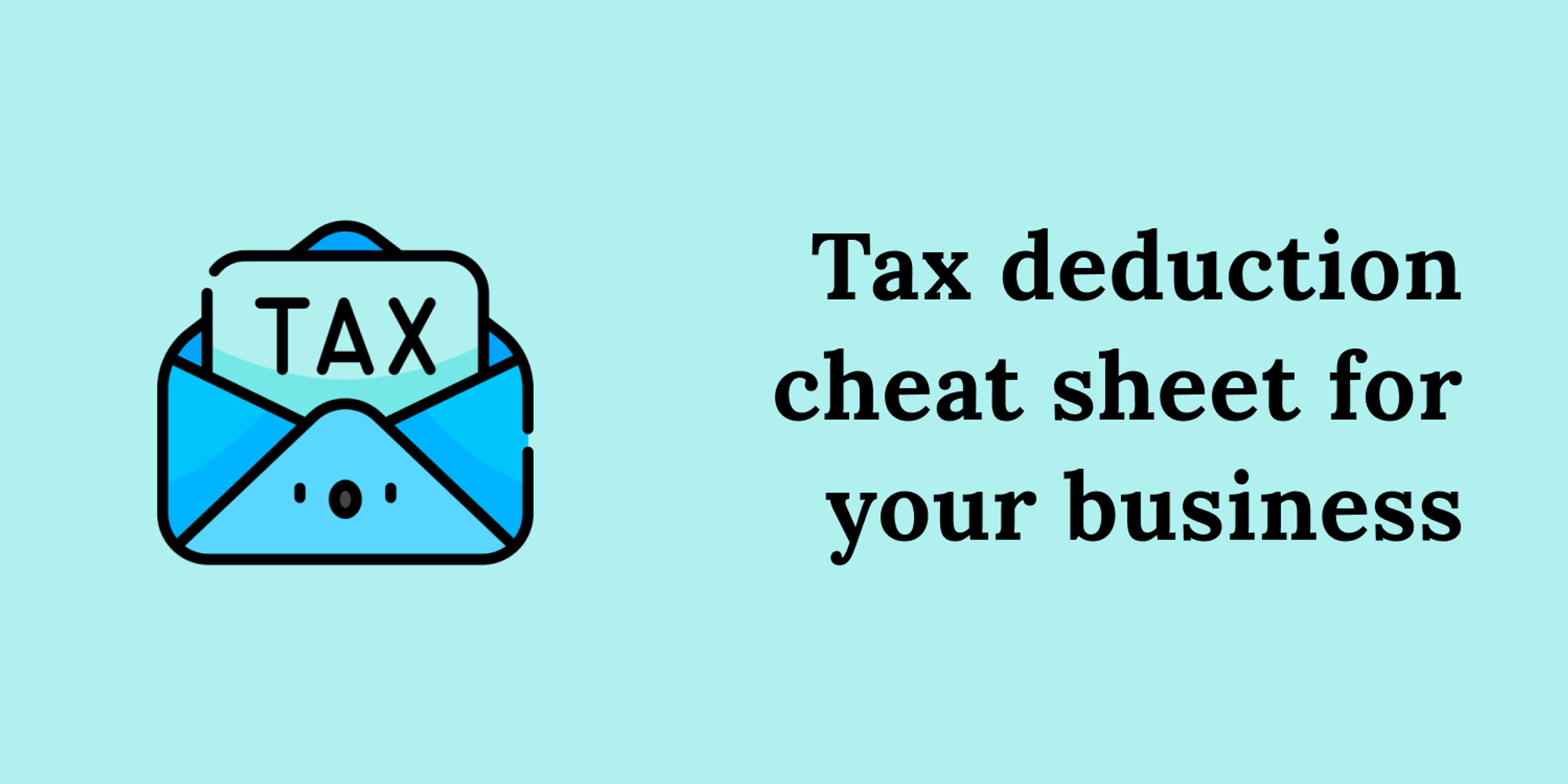Table of Contents

Do not index
Do not index
canonical
Hello there! Are you tired of waiting for multiple payments from different clients or customers? Well, fret not my friend because I have some good news for you.
Today, we're going to talk about how to create a consolidated invoice for faster payments. So, grab a cup of coffee, sit back, and let's dive in!
First off, let's define what a consolidated invoice is. Essentially, a consolidated invoice is an invoice that combines multiple invoices into a single payment request.
This is beneficial for both the client and the vendor because it simplifies the payment process and saves time. Now, let's take a look at why you should use consolidated invoices.
What is consolidated invoicing and how can it benefit your business?
Consolidated invoicing has many advantages. It streamlines the payment process and saves time for both parties.
Instead of sending multiple invoices for different services, you can combine them into a single document.
This simplifies the payment process for clients and eliminates the need to track multiple invoices.
For vendors, consolidated invoicing improves cash flow, reduces administrative tasks, and makes it easier to track payments.
Now, let's move on to the main event: how to create a consolidated invoice in three simple steps.
Consolidated invoicing made easy: three simple steps to follow
Step 1: Define the invoice billing cycle
Before you begin creating a consolidated invoice, you need to determine the billing cycle.
This is the period in which you will consolidate all your invoices. For example, you could consolidate all invoices from a particular month or quarter.
It's important to communicate the billing cycle with your clients or customers to avoid confusion.
Step 2: Keep invoices organised
Once you've determined your billing cycle, you need to keep detailed records for each invoice. This includes the invoice number, date, amount, and services rendered.
It's important to have a system in place to keep track of all your invoices, so you don't miss any.
You can use an invoicing software or spreadsheet to keep a record of all your invoices.
Step 3: Create one consolidated invoice (instead of multiple)
Now that you have your detailed records, it's time to create your consolidated invoice.
Start by listing all the invoices you are consolidating, including the invoice number, date, and amount.
Be sure to include a subtotal and any applicable taxes or discounts. Finally, provide the total amount due and any payment terms.
You can send the consolidated invoice to your client or customer via email or mail.
Use consolidated invoices
Consolidated invoicing is a simple and effective way to streamline the payment process and improve cash flow.
By following the three simple steps outlined above, you can create a consolidated invoice for faster payments.
Remember to communicate your billing cycle with your clients or customers and keep detailed records of all your invoices.
With a little bit of organization and planning, you can make the payment process a breeze for everyone involved.